


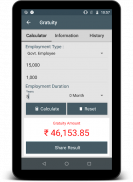

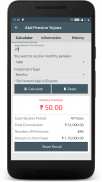

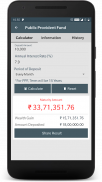



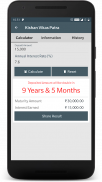



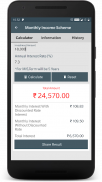
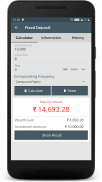


Financial Calculator

Beschreibung von Financial Calculator
The financial calculator is an app that is used to calculate any of the following parameters:
- SIP Amount
- Maturity Amount
- Investment Period
- Expected Amount / Return
- Simple Interest Amount
- Principal Amount
- Interest Rate
- Compound Interest Amount
- CAGR (Calculate Compound Annual Growth)
- Monthly Instalment Amount
- Rule of 72
- Percentage Gain
- Percentage Increase / Decrease
- MIS Calculator
- Systematic Withdrawal Plan (SWP) Calculator
- Gratuity Calculator
Some of the key features of the app are:
- SIP Calculator - Systematic Investment Plan (SIP) is an investment option offered by mutual funds to investors, allowing them to invest small amount periodically instead of lump sums. The frequency of investment is usually weekly, monthly, or quarterly. Some SIPs provide tax benefits under 80C.
- Simple Interest - Simple Interest is calculated on the principal amount. It can be applied over a time period usually every months.
Simple interest is calculated according to following formula:
(r * P * n) / i
P - initial balance
r - simple annual interest rate
n - number of time period elapsed
i - frequency of applying interest
- Compound Interest - Compound interest is the interest earned on the interest which was very previously accumulated. It is the result of reinvesting interest. Compound Interest is calculated according to following formula:
P’ = P * (1 + r/n)^n*t
where;
P - Principal Amount
P’ - New Principal Amount
r - annual interest rate
n - compounding frequency
t - time period (usually in years)
- CAGR Calculator - Calculate Compound Annual Growth (CAGR) - The CAGR calculator is a useful tool to determine an annual growth rate on an investment over a period of time under fluctuated value. It is a geometric progression ratio that provides a constant rate of return over the time period. Some of the main applications of CAGR:
- Calculating average return of investment funds
- Comparing historical returns of stocks
- Forecasting future value
- RD (Recurring Deposit) Calculator - It is used to calculate the maturity amount for given fixed deposit monthly deposits. It is also used to calculate monthly instalment amount or time period for which you need to do investment.
- Rule of 72 - It is used to determine investment time period for a given rate of interest. Formula to calculate it is as follows:
Rule of 72: Investment Period = 72 / Rate of interest
- Percentage - Here, you will be able to calculate Percentage Amount, Percentage gain, Original Amount, Percentage Increase / Decrease in amount invested.
- MIS Calculator
- SWP Calculator
- Gratuity Calculator
---------------------------------------------------------------------------------------
This App is developed at ASWDC by Megha Pithadiya (140540107099), 7th Sem CE Student. ASWDC is Apps, Software, and Website Development Center @ Darshan Institute of Engineering & Technology, Rajkot run by Students & Staff of Computer Engineering Department
Call us: +91 2822 293032
Write to us: aswdc@darshan.ac.in
Visit: http://www.darshan.ac.in http://www.darshan.ac.in/aswdc
Follow us on Facebook: https://www.facebook.com/DarshanInstitute.Official
Follows us on Twitter: https://twitter.com/darshan_inst
Der Finanzrechner ist eine Anwendung, die verwendet wird, eine der folgenden Parameter zu berechnen:
- SIP Betrag
- Fälligkeit Betrag
- Anlagehorizont
- Erwartete Betrag / Return
- Einfacher Zinsbetrag
- Nennbetrag
- Zinsrate
- Verbindung Zinsbetrag
- CAGR (Berechnen Compound Annual Growth)
- Monatliche Ratenzahlung
- Artikel 72
- Anteil Gewinn
- Prozentuale Zunahme / Abnahme
- MIS-Rechner
- Systematischer Entnahmeplan (SWP) Rechner
- Gratuity Rechner
Einige der wichtigsten Funktionen der App sind:
- SIP-Rechner - Systematic Investment Plan (SIP) ist eine Investition Option von Investmentfonds Anlegern angeboten, so dass sie kleine Menge in regelmäßigen Abständen statt Pauschalbeträge investieren. Die Häufigkeit der Investition ist in der Regel wöchentlich, monatlich oder vierteljährlich. Einige SIPs bieten Steuervorteile unter 80C.
- Einfache Zins - Einfache Zinsen werden auf den Nennbetrag berechnet. Es kann über einen Zeitraum in der Regel alle Monate angewendet werden.
Einfache Zinsen berechnet sich nach folgender Formel:
(R * P * n) / I
P - erste Bilanz
r - einfacher jährlicher Zinssatz
n - Anzahl der Zeitdauer abgelaufen
i - Häufigkeit der Anwendung Interesse
- Zinseszins - Zinseszins ist das Interesse an den Zinsen, die waren sehr zuvor gesammelt. Es ist das Ergebnis von Interesse reinvestieren. Zinseszins berechnet sich nach folgender Formel:
P‘= P * (1 + r / n) ^ n * t
woher;
P - getilgte
P‘- New getilgte
r - Jahreszinssatz
n - Compoundieren Frequenz
t - Zeit (in der Regel in Jahren)
Berechnen Compound Annual Growth (CAGR) - - - CAGR Rechner Der CAGR Rechner ist ein nützliches Werkzeug eine jährliche Wachstumsrate einer Investition über einen bestimmten Zeitraum unter fluktuierenden Wert zu bestimmen. Es ist ein geometrische Progression Verhältnis, das eine konstante Rendite über den Zeitraum zur Verfügung stellt. Einige der wichtigsten Anwendungen von CAGR:
Die Berechnung durchschnittliche Rendite von Investmentfonds -
Im Vergleich historische Renditen von Aktien -
- Forecasting zukünftigen Wert
- RD (Recurring Deposit) Rechner - Es verwendet, um den Reif Betrag für gegebenes Festgeld monatliche Einzahlungen zu berechnen. Es ist auch für die Sie tun müssen Investitionen berechnen monatliche Rate Betrag oder Zeitraum verwendet.
- Artikel 72 - Es wird verwendet, um Investitionszeitdauer für einen bestimmten Zinssatz zu bestimmen. Formel zur Berechnung ist wie folgt:
Regel 72: Anlagehorizont = 72 / Zinssatz
- Anteil - Hier finden Sie investiert Prozentsatz Betrag, Prozentzunahme, Originalbetrag, Prozentsatz Zunahme / Abnahme der Menge berechnen können.
- MIS-Rechner
- SWP-Rechner
- Gratuity Rechner
-------------------------------------------------- -------------------------------------
Diese App ist in ASWDC von Megha Pithadiya (140540107099), 7. Sem CE Studenten entwickelt. ASWDC ist Apps, Software und Website-Entwicklung-Center @ Darshan Institute of Engineering & Technology, Rajkot laufen von Students & Staff of Computer Engineering Department
Rufen Sie uns an: +91 2822 293032
Schreiben Sie uns: aswdc@darshan.ac.in
Besuch: http://www.darshan.ac.in http://www.darshan.ac.in/aswdc
Folgen Sie uns auf Facebook: https://www.facebook.com/DarshanInstitute.Official
Folgt uns auf Twitter: https://twitter.com/darshan_inst
























